Seasons for Reservation Calendar (add-on)
![]() Different periods of the year - high season, low season, etc - often mean different pricing and sometimes different booking conditions. Seasons for Reservation Calendar is an add-on that allows to clearly display the season of each day, making the booking process more straightforward and user-friendly.
Different periods of the year - high season, low season, etc - often mean different pricing and sometimes different booking conditions. Seasons for Reservation Calendar is an add-on that allows to clearly display the season of each day, making the booking process more straightforward and user-friendly.
Seasonal indication, offered by this add-on, is purely informative: it allows you to add a color tag to each day of the calendar. We do recommend to place a legend next to the calendar, explaining each color. Seasons will be shown by tiny colored squares in the upper left corner of each day box. The following image shows an example of how the seasons could be displayed:
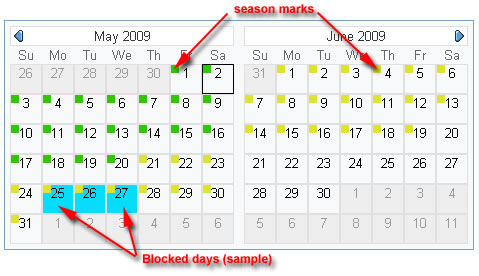
Of course, all the original features of the Reservation Calendar are maintained. It means that you can block off days for different reasons, which would be color-marked occupying the whole area of the day, while respecting, additionally, the color tag of the season.
In the administration area, this add-on will show a checkbox labeled "Just for informational reasons (example: seasons)", which allows to indicate if the editing refers to a seasonal mark or to a day blocking, as Reservation Calendar would already allow.
The following image shows the option mentioned:
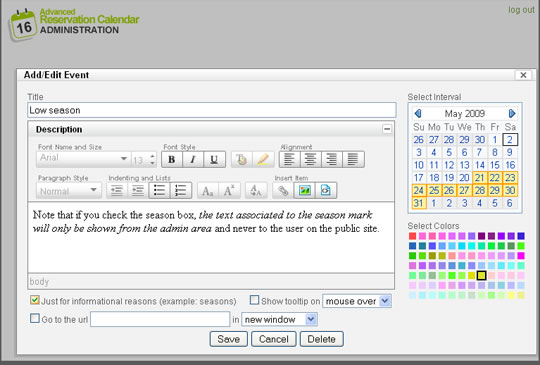
Note that if you check the season box, the text associated to the season mark will only be shown from the admin area and never to the user on the public site. In the same way, the tooltip showing will be ignored as well as the "go to the url"" option. In case of day blocking, these options will be functioning as usual, as they did in the original Reservation Calendar.
Installation
To install this add-on, these are the steps to follow:
- Purchase the add-on, using the Buy and Download button at the end of this page. You will be provided with the updated scripts.
- Decompress and overwrite the add-on files over the folder of the calendar that you have installed on your website. Note: Calendar must be already installed on your website.
- Delete your browser's cache to make sure that the previous scripts have been deleted from cache.
Upon completion of these steps, your new add-on will be installed and ready to use.
Important note: This addon can only be used if you previously purchased PHP Advanced Reservation Calendar. Make sure that you already own the calendar before purchasing this addon, otherwise you will not be able to use it.
|
Preferred payment & download method:
|
|
| Paypal or Credit Cards: |
PRICE
After payment you will be redirected to a direct-download page and the download link will be emailed to the payment address.
USD $14.99 |